Step 1: Fill out Onboarding Form
Pleas fill out the below to tell us more about your business and ensure we have everything we need to properly support your goal with Amazon PPC.
Welcome aboard
Step 2: Provide us Seller Central Access
Log into Seller Central.
Click the ⚙️gear icon to expose the drop-down menu.
Go to User Permissions. Add a new user, as follows: Name: Slayy Digital Email Address: jason@slayydigital.com
Click "Invite", and once they accept you'll be notified. Come back to this same page and click on manage the permissions.
Mark off the following permissions as indicated in the below video:
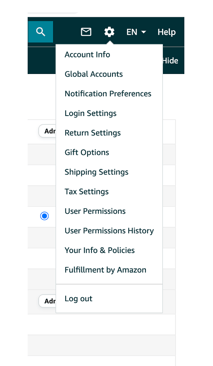
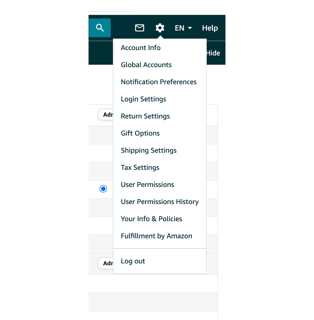
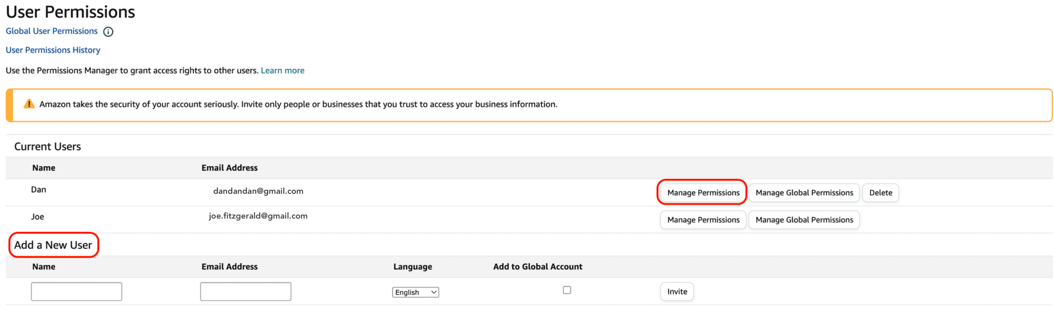
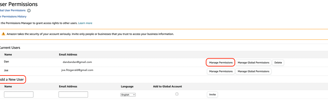
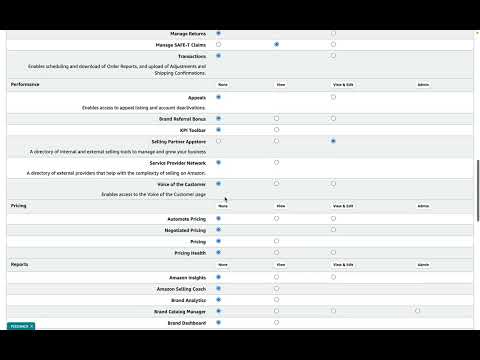
Step 3: Get Trained Up
Log in using the below credentials:
username: jason@slayydigital.com
password: H@ppy01!Go through the following modules:
Amazon Advertising with Perpetua
Beyond the Basics: Advanced Perpetua Tools
Beyond the Basics: Reporting & Analytics (optional)
Schedule an onboarding call on my calendar once you've gone through at least the first 2 modules. We'll go through onboarding details and additional live training where we share all our best practices and plan an approach for your particular situation.
that's it
We should be ready to go live with your new ultra-optimized campaigns within 3-5 business days.
Got a question? Contact us here!


